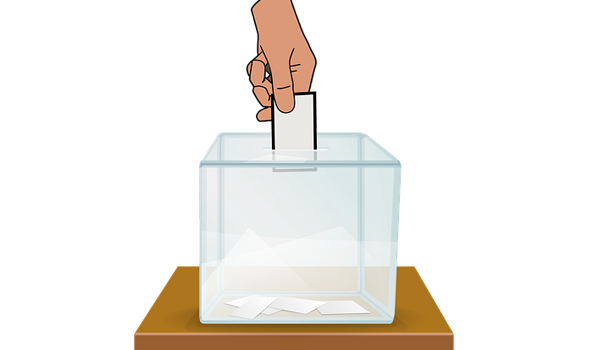
Browse Top Polling Software
Searching for best Polling Software for your business? Look no further! Post your requirements and get best deals on Polling Software for your business from multiple Polling Software provider.
Polling Software:
Polling Software is a software that is used to automate feedback solicitation and opinion collection in real time, from a wide range of audiences through telephones, mobile devices, and other tools.
Presenters are allowed to create polls, word clouds, and stream content to attendees's mobile devices during a PowerPoint presentation for direct interaction.
Features and Benefits of Polling Software:
The Polling Software has several features that can benefit the user in many ways to grow their business. Some of these include:
- Audience engagement can be maintained and promoted with polls, surveys, word clouds, and digital Q&A.
- You can get inspired by your audience's creativity and a web-app can be quickly created in one click, within your PowerPoint slide deck.
- Results can be created and recorded from live polls, quizzes, and surveys within your PowerPoint presentation.
- Your question can be choosen and customized to get the most value and engaging responses.
- Elaborated surveys can be quickly made with multiple branches and ends.
- PowerPoint slides and supporting content can be shared and streamed directly to the audience's device.
- Polls can be run prior to your presentation and Event Evaluation can be used to receive attendee feedback.
- Presented content can be accessed online after the presentation through your event-app.
- Multiple Choice questions can be created with predefined answers to get fast responses from your audience that are presented with beautiful visualizations in real time.
- Live Word Clouds can be created that emphasise the most popular words submitted by your audience and this question type can be used in the classroom, meetings or training to show the answers in visualisations that are guaranteed to impress your audience.
- Answers, thoughts, opinions and data can be collected with simple multiple-choice questions. A live setting or part of a survey can be used to really listen to your participants. Images and gifs can be added to your questions for an extra element of engagement.
- The quiz competition feature can be used to test knowledge, raise the energy in the room and have fun. A quiz can be created from scratch by just adding your questions, or one of our templates can be used to get started.
- As the audience can upvote other participant's questions and you can use moderation features to stay in control, you can show your audience that you are really listening and allow them to ask questions and answer them whenever you want.
- An element of fun can be added to your usual meetings by using polls during your presentation. Engaging polls, like open-ended Q&As, multiple choice questions, and word clouds can be created that let you visualize audience responses in real time.
- Meeting attendees can use their mobile phones to respond to polls instead of being distracted by emails or texts and it helps you gauge understanding, gather consensus, or improve your content for next time by their feedback.
- The knowledge gaps or areas of particular interest can be identified by attendees' responses to your targeted poll questions, so you can adjust your presentation accordingly.
- Presentation can be posted and response reports can be generated for even greater insights.
- Responses of meeting attendees appear instantly on the presentation screen to spark discussion.